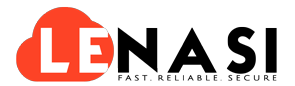WHMCS >> Setup >> Products/Services >> Servers
1. Login To WHMCS with your Administrator login details
2. Navigate to Setup > Products/Services > Servers
3. Click Add New Server
4. Your Hostname will be ELEMENT.enasi.cloud *
5. Your Name will be Put Any Name Here*
6. Your IP Address will be X.X.X.X *
* Where ELEMENT is the name of the element your account is on and X.X.X.X is the corresponding IP. You can find all this information in your Welcome e-mail.
7. You do not need to define any Assigned IP Addresses, Monthly Cost, NOC, Number of Accounts or Server Status Address
8. Set your Primary Name Server and IP address to the values of your account (information in Welcome e-mail, please see above)
9. Set your Secondary Name Server and IP address to the values of your account (information in Welcome e-mail, please see above)
10. Your Server Type will be cPanel
11. Your username and Password will be the same as your Reseller Account details as provided in your welcome e-mail.
12. Finally please ensure that nothing is entered into your Access Hash Box with Secure / SSL Mode ticked.